Adding users
Summary / Learning objective
– Learn how to add users to a Cirrus project to collaborate
- Go to the ‘Users’ tab and click the ‘Invite new’ option:
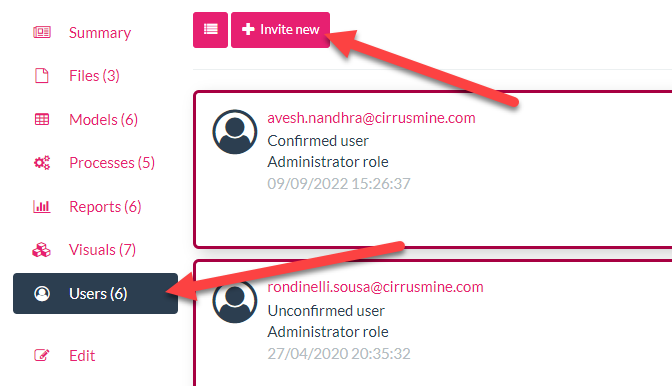
2. Enter the email address of the user (they must also have a Cirrus account). Choose also their level of permissions and hit save:
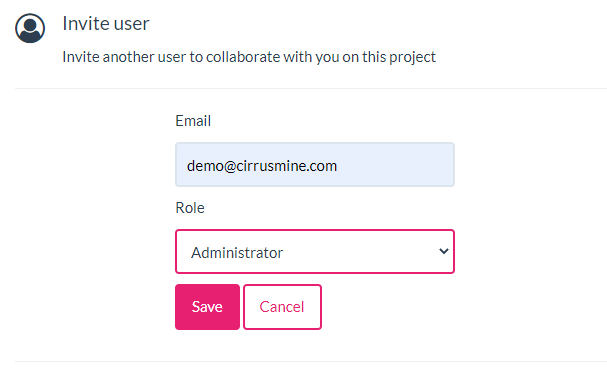
3. User should now receive an email inviting them to the Project and be listed in the ‘Users’ tab.
Any issues? Contact our support team on support@cirrusmine.com
