Creating a process to generate a sensitivity model
Summary / Learning objective
– Learn about the two types of sensitivity analysis.
– Learn how to create sensitivity processes.
There are two types of sensitivity analysis available in Cirrus; DSA (Deterministic sensitivity analysis) & PSA (Probabilistic sensitivity analysis).
DSA is the more ‘traditional’ way of doing sensitivity analysis where one variable is changed at a time by specific increment intervals.
On the other hand, PSA uses the Monte Carlo simulation to build cumulative distribution functions for output variables, based on random draws from input variable distributions simultaneously. Thus, it is assessing the probability associated with a given outcome in n-dimensional space.
- To create a new sensitivity process, go to the ‘Processes’ tab and select DSA or PSA (see explanation above for differences):
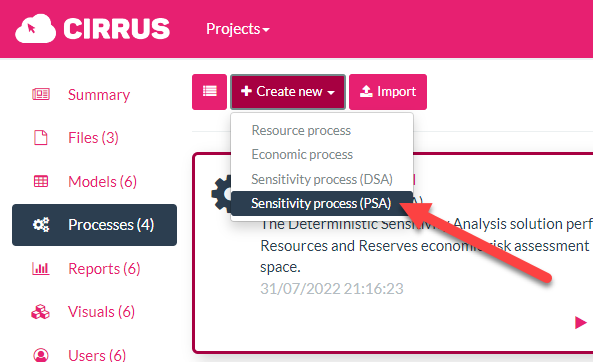
2. Select the economic model that you would like to use from the drop-down and give it a name and description. Add as many variables as you want to the ‘Define Variances’ section. The base value is automatically taken from the economic model.
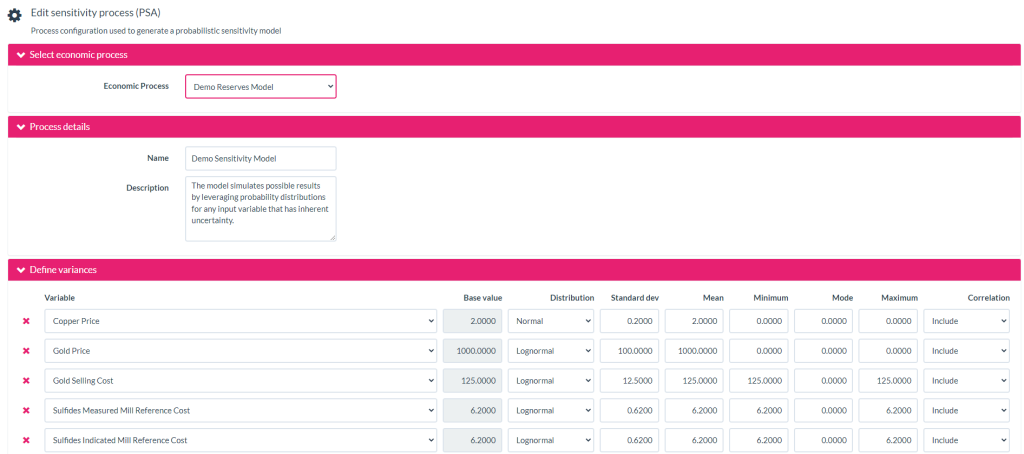
3. If you chose the PSA option you must also add parameters to the correlation matrix:
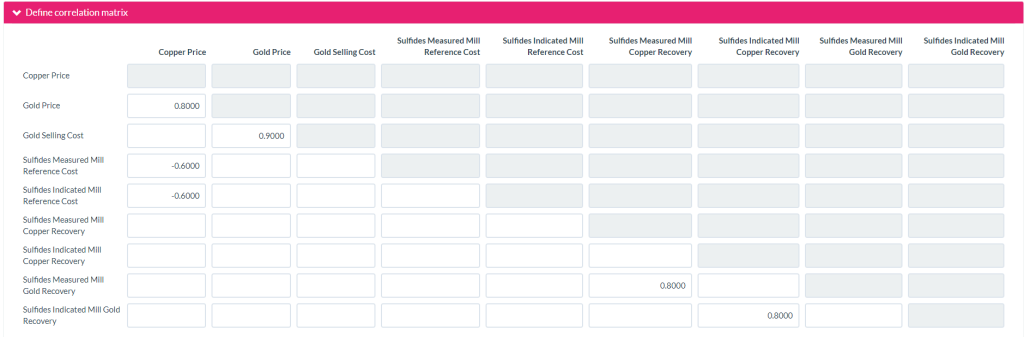
4. To run your sensitivity process and generate the model go to the ‘Processes’ tab and use the play button to run it:
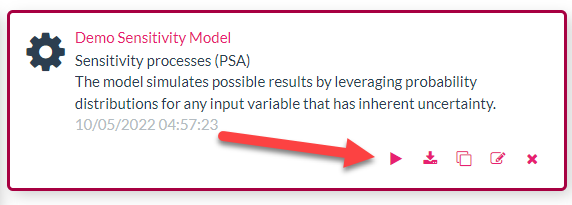
5. Once the run has been completed a number of reports (including Spider, tornado, cumulative distribution reports etc) will be automatically generated and appear in the ‘Reports’ tab:

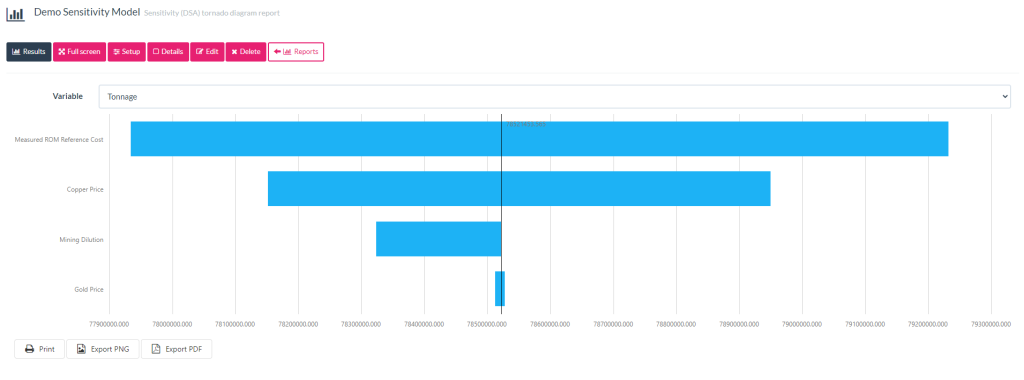
Any issues? Contact our support team on support@cirrusmine.com
