Creating a process to generate an economic model
Summary / Learning objective
– Learn how to create a process to generate a reserves model
- Go to the ‘Processes’ tab and select the ‘Create new Economic Process’:
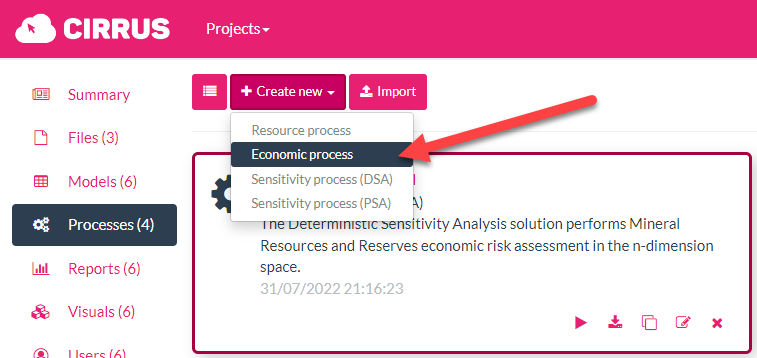
2. Select the Resource model previously created from the Dropdown list. Learn how to create the Resource model here: https://community.cirrusmine.com/kb/creating-a-process-to-generate-a-resource-model/
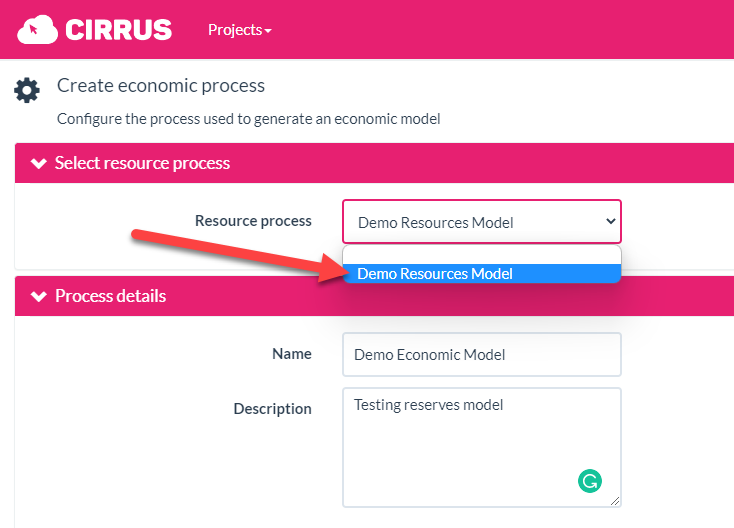
3. Using the drop down lists and box selections, define your Ore Selection, custom variables, prices, reference bench, processing methods, materials, routing, costs and grade processing.
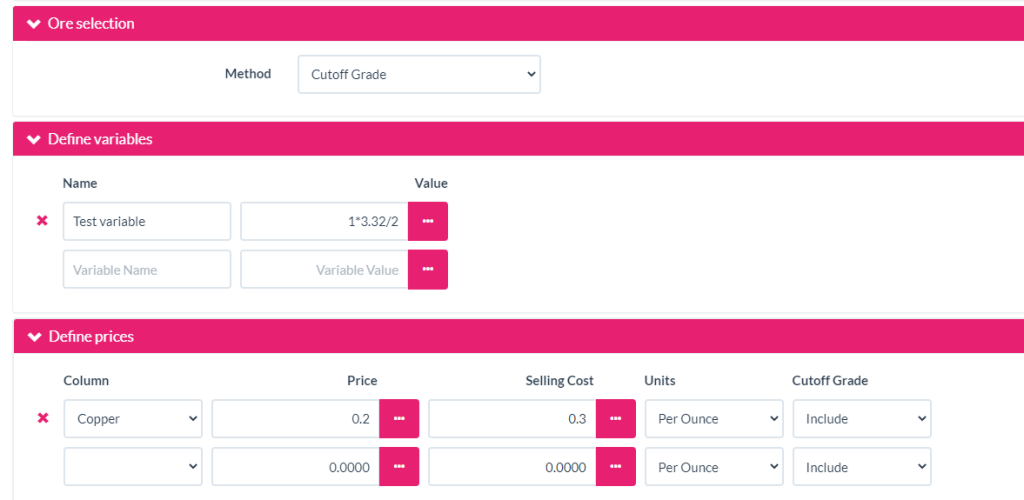
4. Save the economic process and then run it by using the Play button in the ‘Processes’ tab.
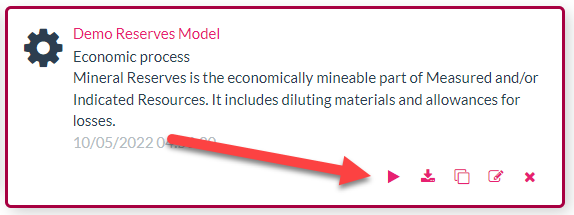
5. This will automatically generate reserves reports in the ‘Reports’ tab
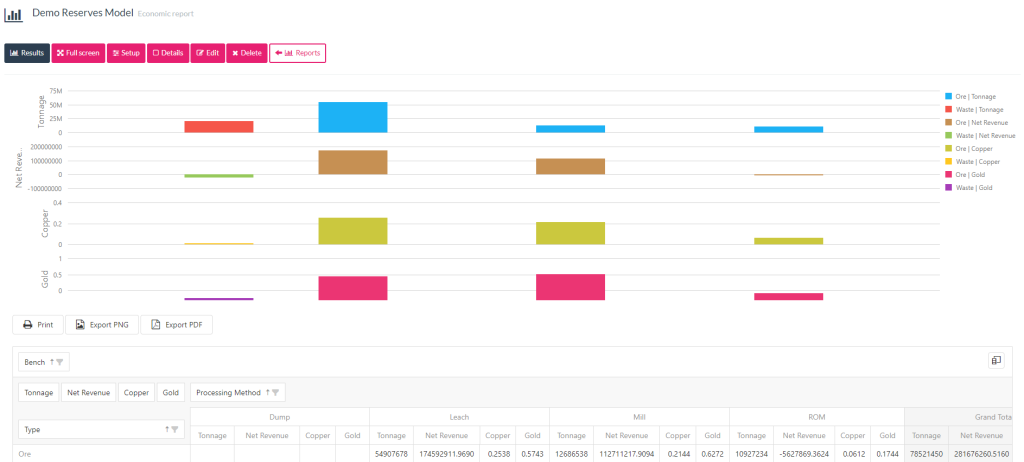
Any issues? Contact our support team on support@cirrusmine.com
