Deleting a Cirrus Project
Summary / Learning objective
– Learn how to delete a Cirrus Project
- In the Menu bar click on ‘Projects’ and then ‘More Projects:
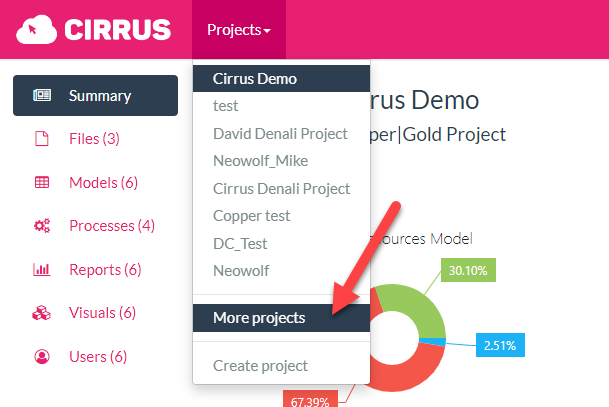
2. Click on the ‘X’ on the Project you would like to delete and confirm your choice by following the instructions on screen:
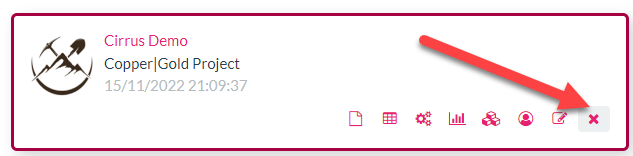
Any issues? Contact our support team on support@cirrusmine.com
