Deleting a file in a Cirrus Project
Summary / Learning objective
– Learn how to delete a file in a Cirrus Project
- Navigate to the ‘Files’ tab from the Tool Bar:
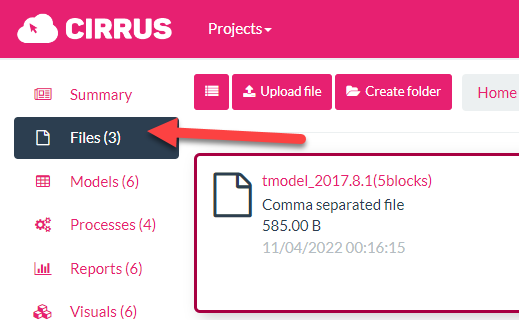
2. Click on the ‘X’ icon on the file that you wish to remove from the Project and follow the instructions to complete:
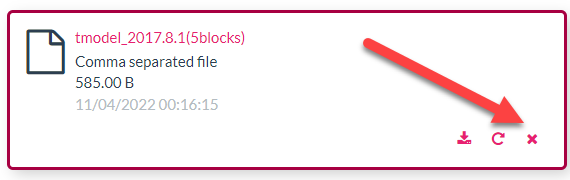
Any issues? Contact our support team on support@cirrusmine.com
