Enable two-factor authentication on your account
Summary / Learning objective
– Learn how to enable two-factor authentication on your Cirrus account.
– Cirrus uses the Microsoft Authenticator app which you can download from the Apple Store or Google Play Store.
– *Important* Make a note of your recovery key passcodes incase you lose access to the app.
- Login to your Cirrus account.
- Select your account email address from the Menu bar and click ‘Manage Account’.
- Under the ‘Two-factor authentication’ option select ‘Configure authenticator app’
- Follow the instructions on screen
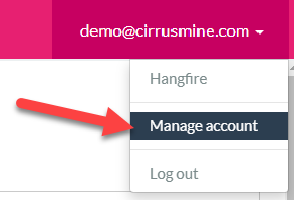
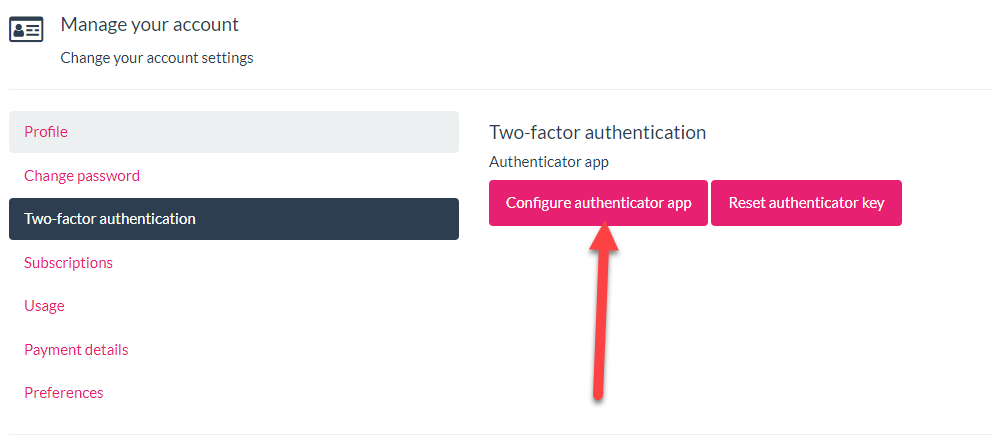
Any issues? Contact our support team on support@cirrusmine.com
