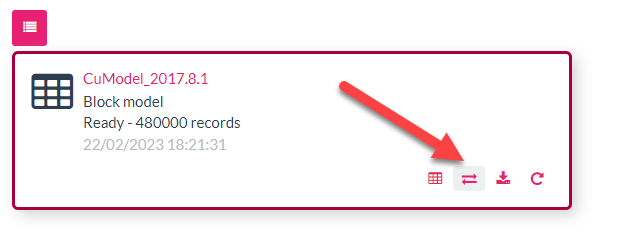Uploading a Block Model into Cirrus
Summary
– Learn how to upload a block model into Cirrus
- Block models must be uploaded in CSV format
- Ideally in Datamine format or reformatted into Datamine.
- If in the correct format Cirrus can handle the model import and field mapping seemlessly.
- If your block model is not in the correct format our support team can help.
The fields required for Cirrus are listed in the Model mapping. See here:
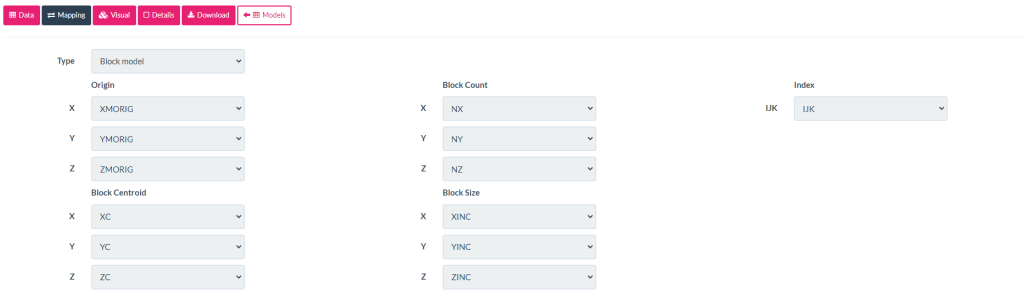
- When you are ready to upload a model and it is in the correct format go to the ‘Files’ tab and upload the CSV file (you can zip the file prior to upload to save time)
2. Once the CSV file has uploaded it will process and appear in the ‘Models’ tab:
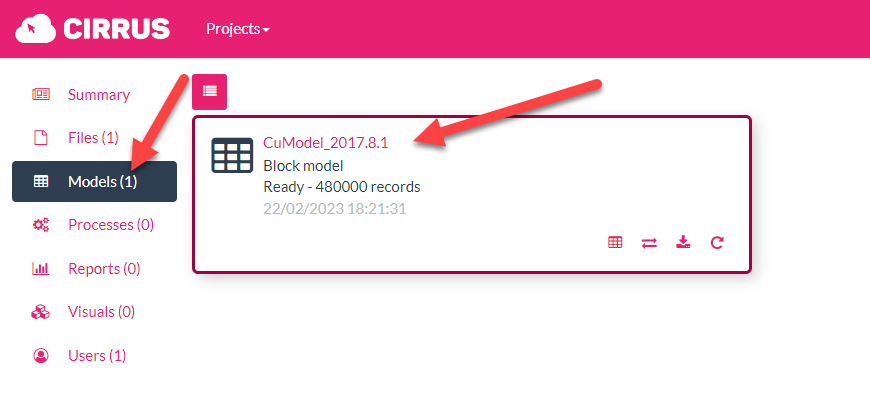
3. You can confirm that Cirrus mapped the fields correctly by clicking on the ‘Mapping’ option on the Model in the Models tab.