Uploading files to a Cirrus Project
Summary
– Learn how to upload files to Cirrus
– Uploading large models and zipped files to Cirrus
File Upload
You can simply upload any type of mining data or file to a Cirrus project. Uploaded data is stored in the Cloud using our Microsoft Azure servers.
- In the Files tab, click on the ‘Upload file’ option:
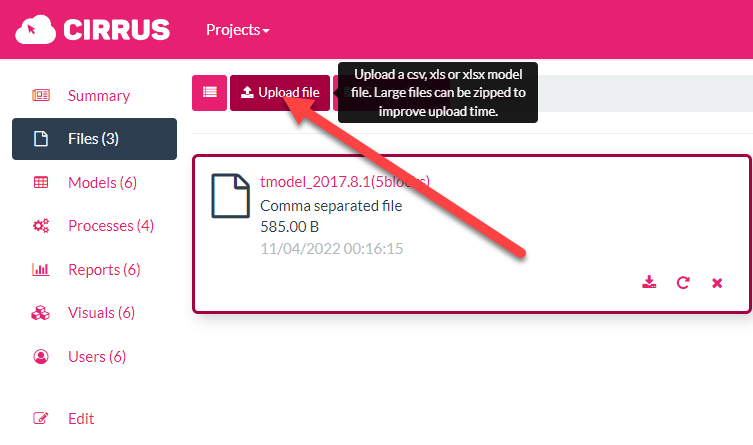
2. Using the File Explorer, select the file(s) that you wish to upload and click Open:
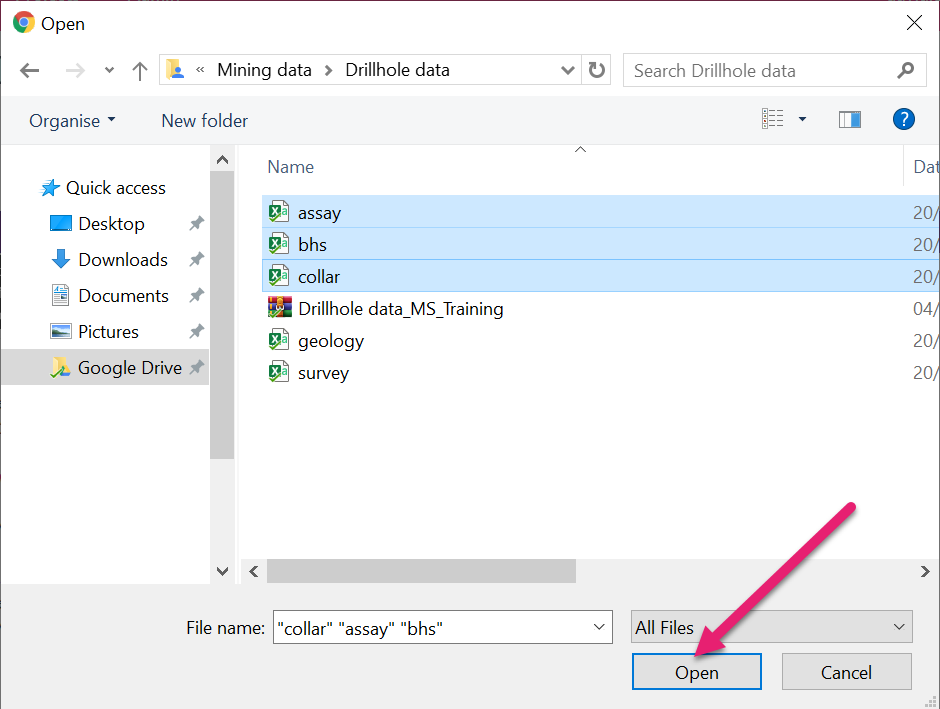
3. The file(s) will start to upload to the Cirrus project. A progress bar will indicate how long the upload will take:
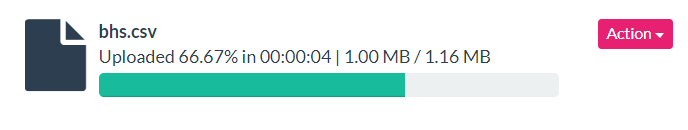
Zipped files
Cirrus has the ability to automatically unzip .Zip and .RAR files on the Cloud server. This can save significant time when uploading particularly large block models or files. We strongly advise that you zip up larger files prior to uploading.
Any issues? Contact our support team on support@cirrusmine.com
