What is the Models tab for?
Summary / Learning objective
– Learn what the Models tab is for
– Check mapping to CSV file
– Download Model to CSV
Please note: The ‘Models’ tab in Cirrus is not where you create and manage your Resource, Reserve and Sensitivity models. To create, manage and run your models you can do this via the ‘Processes’ tab.
The ‘Models’ tab contains the output of your resource, reserve and sensitivity analysis runs so that you can view the raw data (See below).
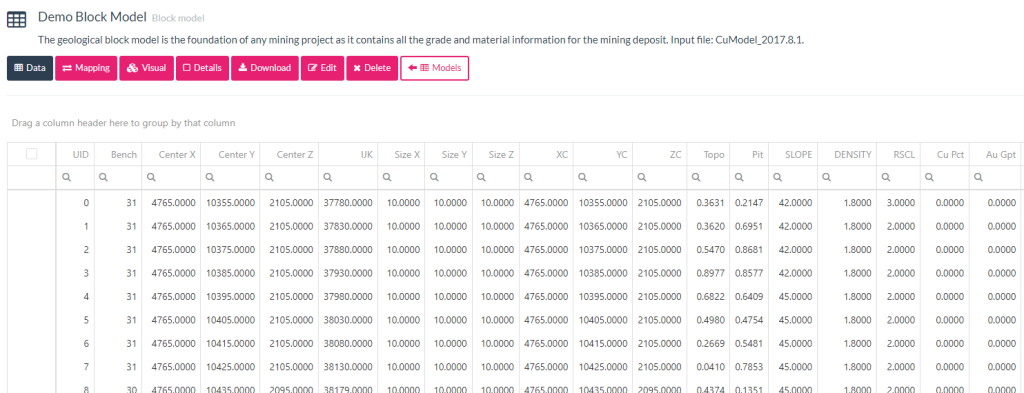
You can also use it to check the Mapping to the CSV file is correct (the ‘Mapping’ option below:
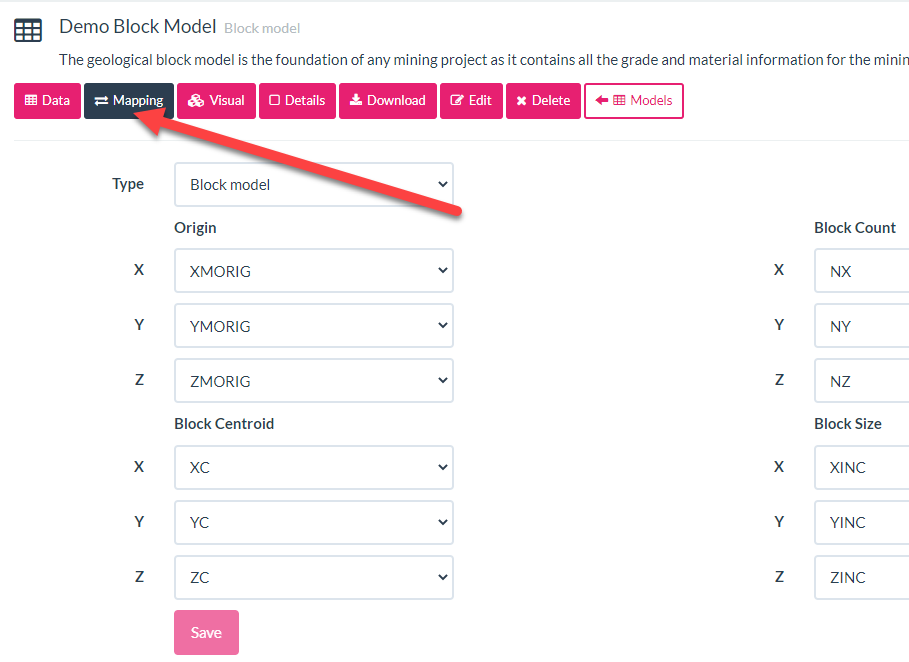
You may also download a CSV of any Model generated in Cirrus by clicking the ‘Download’ option:
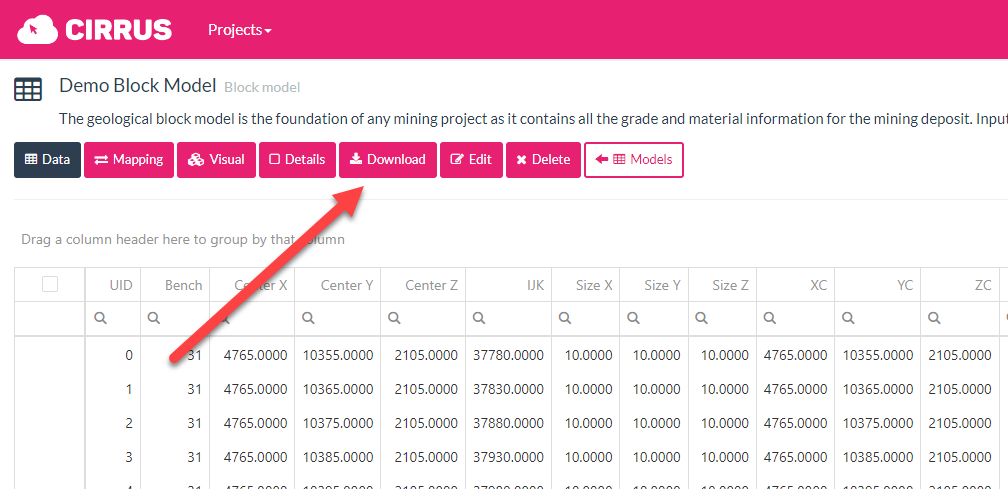
Any issues? Contact our support team on support@cirrusmine.com
